價格:免費
檔案大小:5.2 MB
版本需求:系統需求:iOS 13.0 或以後版本。相容裝置:iPhone、iPad、iPod touch。
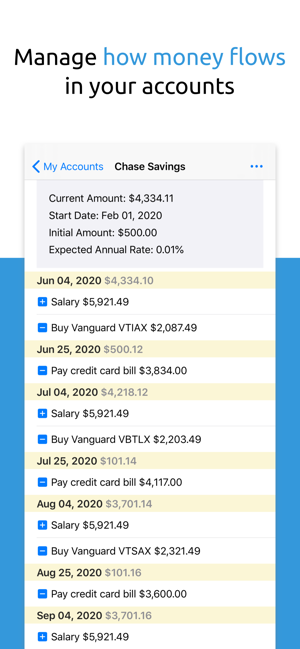
AccidentalPlanner is a financial planning app. It helps you manage how money flows in your accounts and plan your incomes, expenses and investments. It automatically identifies issues in your plan and guides you through to resolve them. It helps you to keep your plan accurate and forecast how your total amount will change over time. It supports demand deposits, time deposits, credit cards, and fund and stock's settlement period. It supports recurring events.
# Manage Transfers Among Your Accounts #
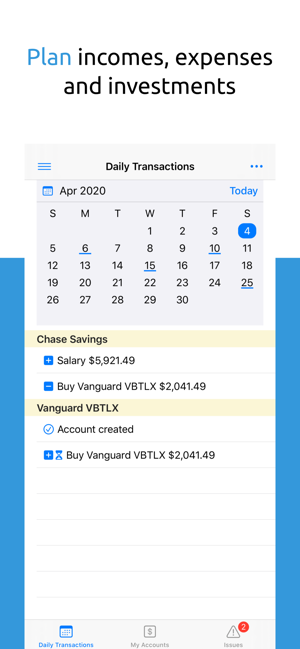
One usually has multiple accounts, like demand deposits, time deposits, funds, bonds, stocks, credit card accounts, Paypal, etc. Money transfer among these accounts in various forms. The app helps you easily manage the transfers and gives you a clear view of the balance of each account on any specific day in future.
# Plan Incomes, Expenses and Investments #

It's usually a time consuming task to make or adjust financial plan because a change in one account affects planned items in other accounts. The app saves you from manual calculation and check. It automatically analyzes how your planned incomes/expenses/transfers in different accounts affect each other. Whenever your make any change, it catches all possible issues caused by the change (e.g., account balance is too low or too high) and guides you to adjust your plan to resolve the issues.
# Keeping Your Plan Updated #
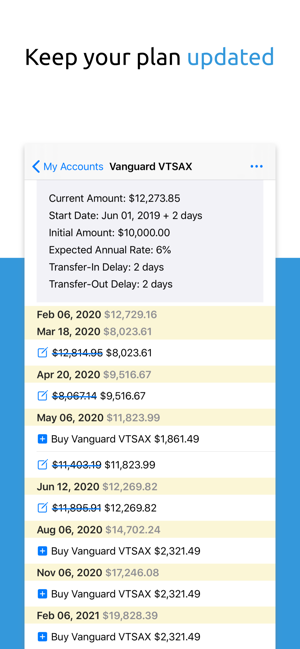
No matter how good a plan is, changes are often inevitable. The app helps you easily synchronize your plan with actual data either by modifying the portion of your plan that occurred or by just updating all your accounts with their actual balances. Either way, the app will automatically recheck all your planned items with new data.
# Support Credit Card #

The app supports credit card account. For expenses you plan on your credit card, the app automatically determines when you should pay for them and the statement balance of each due day. If you set an auto-payment account for your credit card in the app, the app automatically plans payment transfers for you and reminds you if the auto-payment account balance is low.
# Support Fund and Stock's Settlement Period #
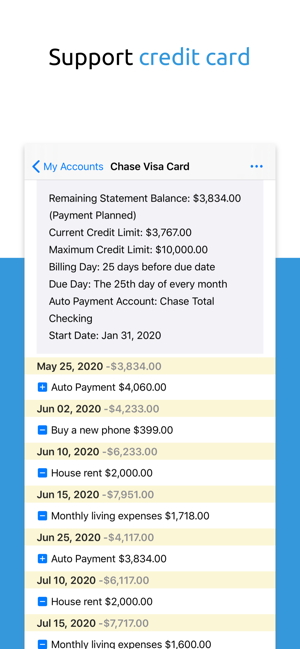
The app supports the delay when you buy/sell funds or stocks (e.g., T+2). With that the app gives you accurate balance of each account on any specific day, which helps you plan. For example, if you sell a portion of your funds (suppose it's \"T+2\" rule), the money won't be available for your plan until two days later. The app also has preliminary support if settlement period spans across non-working days.
# Secure Your Data and Privacy #

The app takes every means to secure your data. The data your input are stored securely on your phone and never leave your phone. The app doesn't share them with any third party (including the app's author). You always have full control of your data, including deleting them. For more details please refer to the app's privacy policy.
# Target Users #
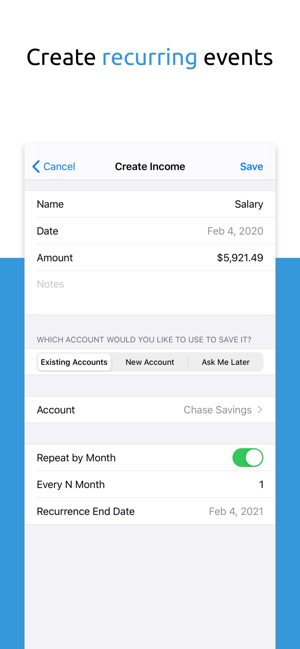
The app is designed for people who have multiple accounts or have irregular or frequent incomes or expenses. It gives you accurate knowledge of how your money transfers among your accounts and the balance of each account on any specific date. You are free to try different expense or investment plans as you'd like and the app catches issues for you (if there are) and shows you how the total amount of all your accounts changes over time. Please feel free to give it a try and your feedback are welcomed!
# In-App Purchase #
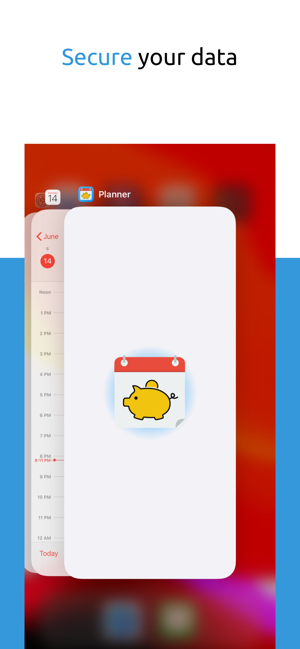
The app can be downloaded free from App Store. You have access to all its functions except that you can't create more than six accounts or more than 200 incomes/outcomes/transfers. You can find purchase option in Setting to remove the limit. If you confirm to purchase, the payment will be processed by App Store. The app has no access to your payment account (e.g., credit card data).
